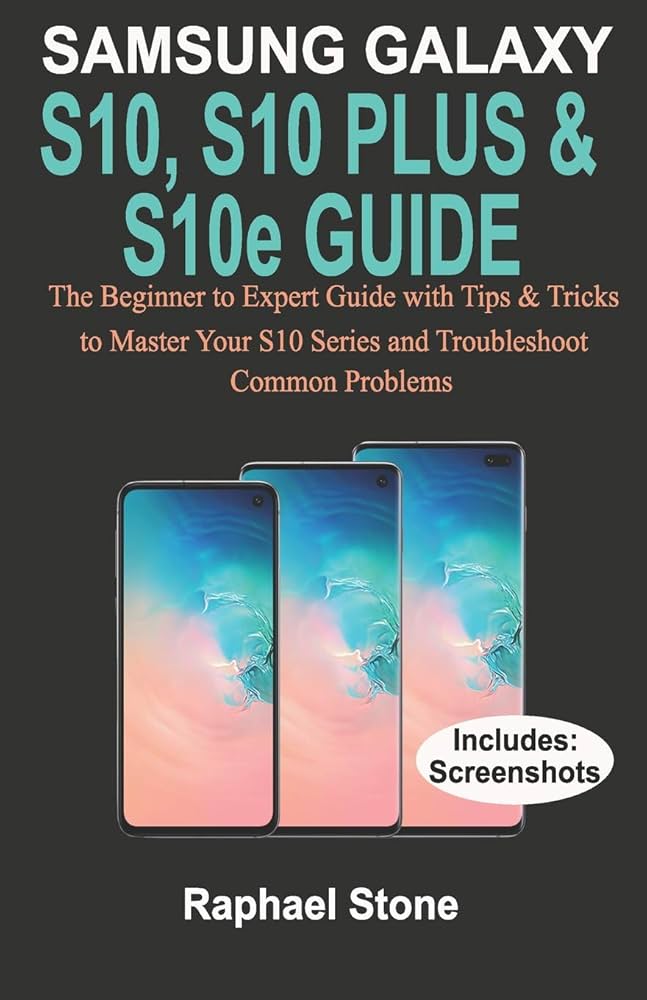
The Samsung Galaxy S10 Plus is a great smartphone. Many people love it. However, like all devices, it can have problems. In this article, we will explore some common issues. We will also provide solutions to help you fix them.
1. Battery Life Issues
Many users report battery life problems. Sometimes the phone drains too fast. Here are some reasons for this:
- Running too many apps in the background.
- Screen brightness set too high.
- Old apps that need updates.
Solutions For Battery Life Problems
You can try these simple fixes:
- Close unused apps running in the background.
- Lower your screen brightness.
- Update your apps regularly.
- Use battery saver mode.
2. Overheating Issues
Sometimes, the Galaxy S10 Plus can overheat. This can happen during heavy use. Here are some reasons why it may overheat:
- Playing games for a long time.
- Using GPS for too long.
- Charging the phone while using it.
Solutions For Overheating Problems
To avoid overheating, you can:
- Limit gaming sessions.
- Avoid using GPS for long periods.
- Turn off the phone while charging.
3. Camera Focusing Issues
The camera on the Galaxy S10 Plus is excellent. However, some users face focusing problems. The camera may not focus properly. Here are some reasons:
- Dirty camera lens.
- Software glitches.
- Using the camera in low light.
Solutions For Camera Focusing Problems
To fix camera focus issues, try:
- Cleaning the camera lens with a soft cloth.
- Restarting the camera app.
- Using the camera in well-lit areas.
4. Software Glitches
Software glitches can happen on any smartphone. The Galaxy S10 Plus is no exception. You may experience freezing or lagging. Here are some common causes:
- Outdated software.
- Too many apps installed.
- Corrupted files.
Solutions For Software Glitches
To resolve these issues, you can:
- Check for software updates regularly.
- Uninstall unused apps.
- Clear cache for problematic apps.
5. Connectivity Issues
Connectivity issues are common with smartphones. The Galaxy S10 Plus may have problems connecting to Wi-Fi or Bluetooth. Here are some reasons:
- Router issues.
- Bluetooth devices not compatible.
- Software bugs.
Solutions For Connectivity Issues
You can try these steps to fix connectivity:
- Restart your router.
- Forget and reconnect to Wi-Fi networks.
- Reset network settings on your phone.
6. Screen Issues
Some users report screen problems. This can include unresponsive touch or screen flickering. Possible causes include:
- Screen protector interference.
- Software glitches.
- Physical damage.
Solutions For Screen Issues
To fix screen problems, consider:
- Removing the screen protector.
- Restarting the phone.
- Checking for physical damage and repair if needed.
7. Sound Problems
Sound issues can be frustrating. You may notice low volume or no sound at all. Here are some common causes:
- Volume settings too low.
- Bluetooth connected devices.
- Software glitches.
Solutions For Sound Problems
To improve sound quality, try:
- Adjust the volume settings.
- Disconnect Bluetooth devices.
- Restart the phone.
8. Face Unlock Issues
Face unlock is a popular feature. However, some users face problems with it. Common causes include:
- Poor lighting conditions.
- Dirty front camera.
- Wearing glasses or masks.
Solutions For Face Unlock Issues
To improve face unlock, you can:
- Ensure good lighting when using it.
- Clean the front camera lens.
- Re-register your face data without glasses or masks.
9. Charging Problems
Charging issues can be annoying. The phone may not charge at all. Here are some reasons why:
- Faulty charging cable or adapter.
- Dirty charging port.
- Software glitches.
Solutions For Charging Problems
To fix charging issues, follow these steps:
- Try a different charging cable or adapter.
- Clean the charging port gently.
- Restart your phone.
10. Gesture Navigation Issues
Gesture navigation is a fun feature. However, it can sometimes be unresponsive. Common causes include:
- Software bugs.
- Obstructions on the screen.
- Incorrect settings.
Solutions For Gesture Navigation Issues
To improve gesture navigation, consider:
- Update your phone’s software.
- Clean the screen thoroughly.
- Check your navigation settings.

Credit: www.digitaltrends.com

Credit: it.pinterest.com
Frequently Asked Questions
What Are Common Issues With Galaxy S10 Plus?
Galaxy S10 Plus users often report battery drain, screen flickering, and connectivity problems.
How To Fix Galaxy S10 Plus Battery Drain?
To improve battery life, reduce screen brightness, disable background apps, and update your software regularly.
Why Is My Galaxy S10 Plus Screen Flickering?
Screen flickering may result from software glitches or hardware issues. Try rebooting or updating the device.
How To Resolve Connectivity Issues On S10 Plus?
Reset network settings or toggle Airplane mode to troubleshoot Wi-Fi and Bluetooth connectivity problems.
Conclusion
The Samsung Galaxy S10 Plus is a powerful device. However, it can have common issues. By following the solutions above, you can fix many of these problems. Always keep your software updated. Regular maintenance helps your phone run smoothly.
If problems persist, consider visiting a professional. Taking care of your device ensures it lasts longer. Enjoy using your Galaxy S10 Plus!


