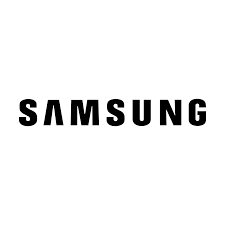
The Samsung Galaxy A14 5G is a popular smartphone. It has many great features. However, like any device, it can have some problems. In this article, we will discuss common issues with the Galaxy A14 5G. We will also provide solutions to help you fix them.
1. Battery Drain Issues
Many users notice their battery drains quickly. This can be frustrating. Here are some reasons and solutions:
- Background Apps: Apps running in the background can use battery. To fix this, close unused apps.
- Screen Brightness: High brightness can drain battery. Lower your screen brightness to save power.
- Location Services: GPS can drain battery. Turn off location services when not needed.
2. Overheating
Overheating can be a common problem. If your phone gets hot, try these tips:
- Remove Cases: Cases can trap heat. Remove the case while charging.
- Close Apps: Too many open apps can cause heat. Close apps not in use.
- Update Software: Make sure your software is updated. Updates can fix bugs causing overheating.

Credit: ifixscreens.com
3. Wi-Fi Connectivity Problems
Some users face issues connecting to Wi-Fi. Here are some solutions:
- Restart Router: Sometimes, restarting the router can help.
- Forget Network: Go to Wi-Fi settings, forget the network, and reconnect.
- Check for Interference: Other devices can interfere. Move closer to the router for a better signal.
4. Camera Issues
The camera on the Galaxy A14 5G is usually great. However, some users face problems:
- Blurry Photos: Make sure the lens is clean. Use a soft cloth to wipe it.
- App Crashes: If the camera app crashes, restart your phone.
- Low Light Performance: In low light, use the night mode feature for better pictures.
5. Slow Performance
Over time, your phone may slow down. Here are ways to speed it up:
- Clear Cache: Go to settings and clear the cache of apps.
- Uninstall Unused Apps: Remove apps you don’t use often.
- Restart Phone: Restarting can clear temporary files and improve speed.
6. Touchscreen Problems
Some users report touchscreen issues. Here’s how to fix them:
- Screen Protector: A thick screen protector can cause issues. Try removing it.
- Restart Device: Restarting can fix minor glitches.
- Check for Software Updates: Updates can fix touchscreen problems.
7. Bluetooth Connection Issues
Bluetooth is essential for connecting devices. Here are common problems:
- Device Not Found: Ensure the device is in pairing mode.
- Forget and Reconnect: Forget the Bluetooth device and reconnect.
- Check Distance: Stay within a short distance for a stable connection.

Credit: www.samsung.com
8. Software Bugs
Software bugs can be annoying. Here’s how to handle them:
- Update Your Phone: Always keep your software updated.
- Factory Reset: If problems persist, a factory reset can help. Remember to back up your data first.
9. SIM Card Problems
SIM card issues can cause connectivity problems. Try these solutions:
- Check SIM Card: Ensure the SIM card is properly inserted.
- Test with Another SIM: Try using a different SIM card to see if the issue persists.
- Contact Carrier: If problems continue, contact your mobile carrier for help.
10. Sound Issues
Sound problems can make it hard to enjoy media. Here are some fixes:
- Check Volume Settings: Ensure the volume is turned up.
- Restart Your Phone: Restarting can fix sound glitches.
- Check for Dust: Dust in the speaker can cause issues. Clean the speaker gently.
Frequently Asked Questions
What Are Common Issues With Samsung Galaxy A14 5g?
Common issues include battery drain, connectivity problems, and software glitches.
How To Fix Battery Drain On Galaxy A14 5g?
Reduce screen brightness, close unused apps, and disable background data to conserve battery life.
Why Is My Galaxy A14 5g Overheating?
Overheating can result from heavy usage, poor ventilation, or faulty apps running in the background.
How To Improve Wi-fi Connectivity On Galaxy A14 5g?
Reset network settings, forget and reconnect to the Wi-Fi network, or move closer to the router.
Conclusion
The Samsung Galaxy A14 5G is an excellent phone with many features. However, it can have common problems. Knowing these issues helps you solve them quickly. Always keep your software updated. Regular maintenance can improve your phone’s performance. If problems persist, contact Samsung support or your mobile carrier. Enjoy your smartphone experience!
FAQs
1. How Can I Extend My Battery Life?
Reduce screen brightness, close background apps, and disable location services.
2. What Should I Do If My Phone Keeps Crashing?
Restart your phone and check for software updates. A factory reset may help.
3. How Do I Clear The Cache On My Galaxy A14 5g?
Go to Settings > Storage > Cached data. Tap on it to clear the cache.
4. Why Is My Camera Not Focusing?
Check if the lens is clean. Restart the camera app if needed.
5. How Do I Fix Bluetooth Connection Issues?
Ensure devices are in pairing mode, forget the device, and reconnect.


